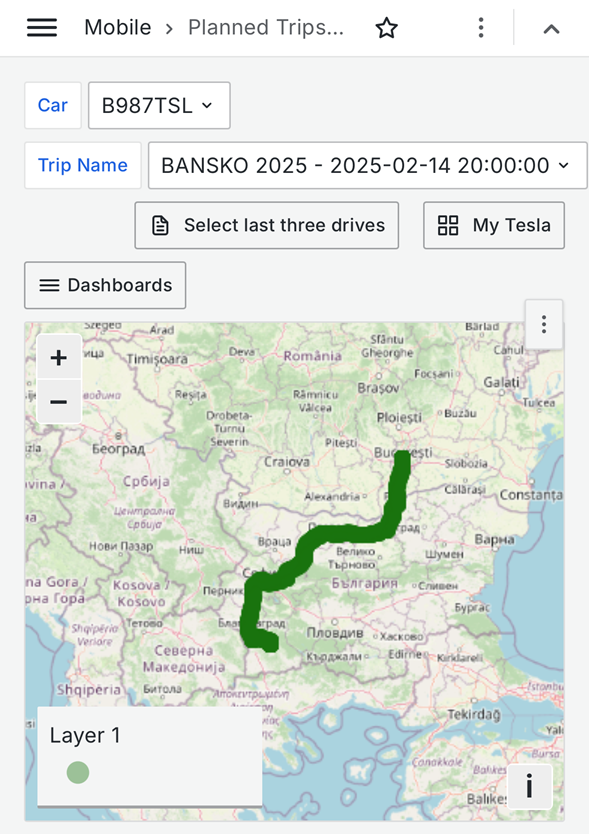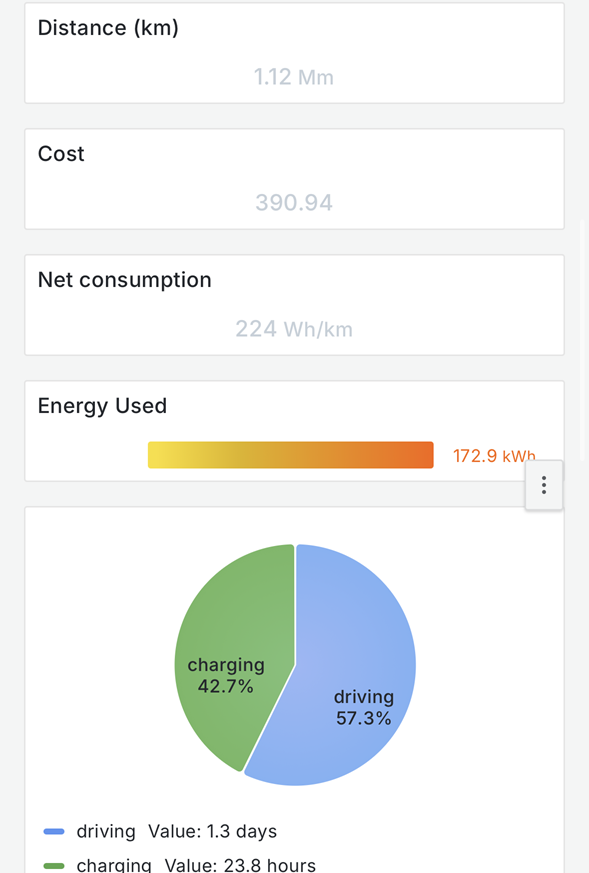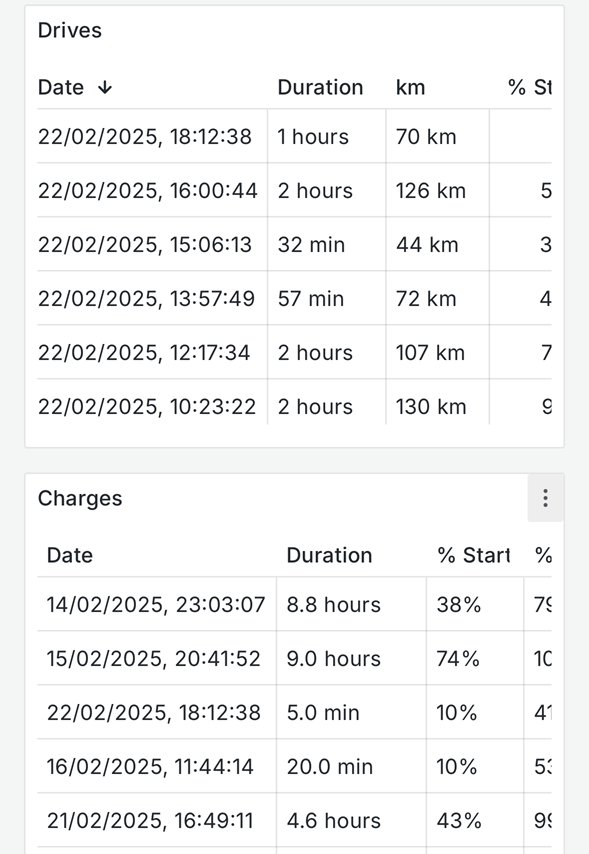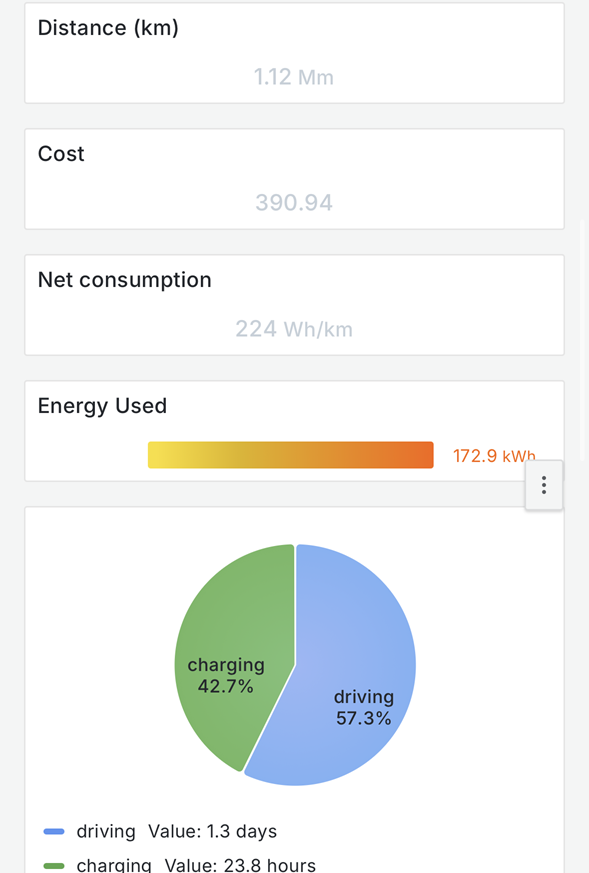-
By admin
- 0 Comments
TRIP PLANNER
Turn every vacation into a well-documented story.
With Voltayze, you can set up your trip in just a few seconds, and we automatically collect and organize all the essential data. Discover every detail in a sleek, centralized way with Trip Planner — your digital vacation organizer.
How can you do this in 3 steps?
1. It’s super simple — from the mobile app, just scroll down to the bottom of the page. There, you’ll find the section with 2 panels: Trip Mode and Trips History.
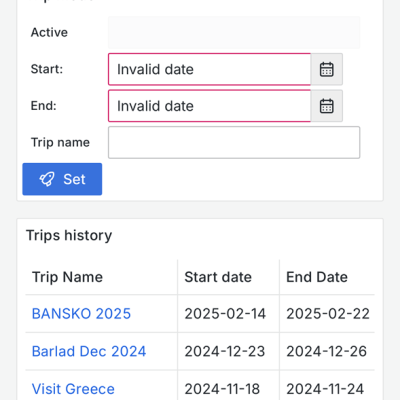
2. In the “Trip Mode” panel, add a trip by filling in:
- start date
- end date
- desired name
Tap “Set.” In the “Active” section, you can check if you have an active trip.
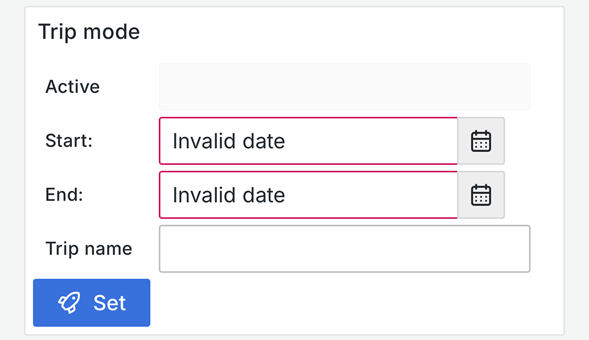
The trip will be saved and will automatically appear in the next section: “Trips history”.
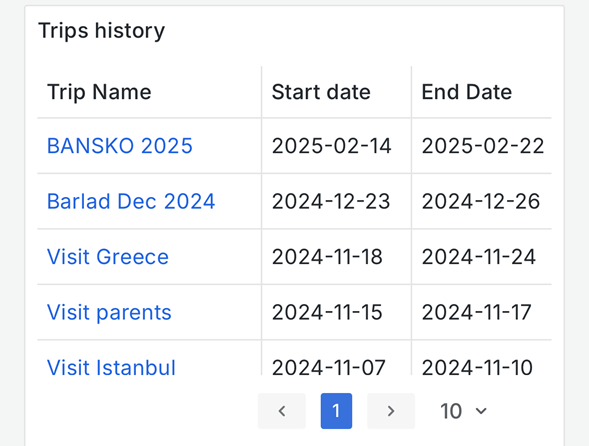
3. In the “Trips History” panel, you can now see all your planned trips. By clicking on one of them, you’ll access the “Planned Trips” report.
Here, you’ll be able to see the travel map, distance covered, cost, net consumption, energy used, trips taken, and charging sessions.
Everything in one place, for a complete experience.
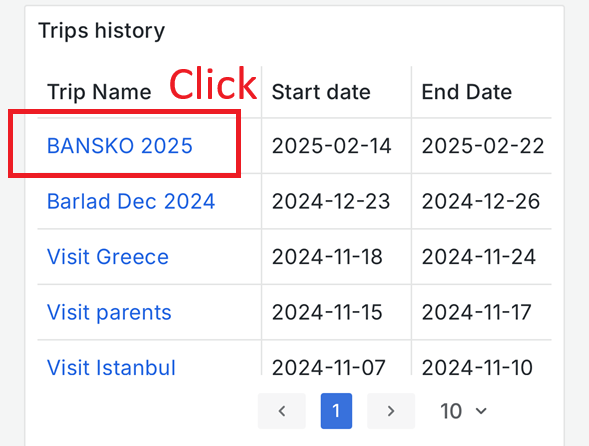
4. Visualize the “Planned Trips” report.