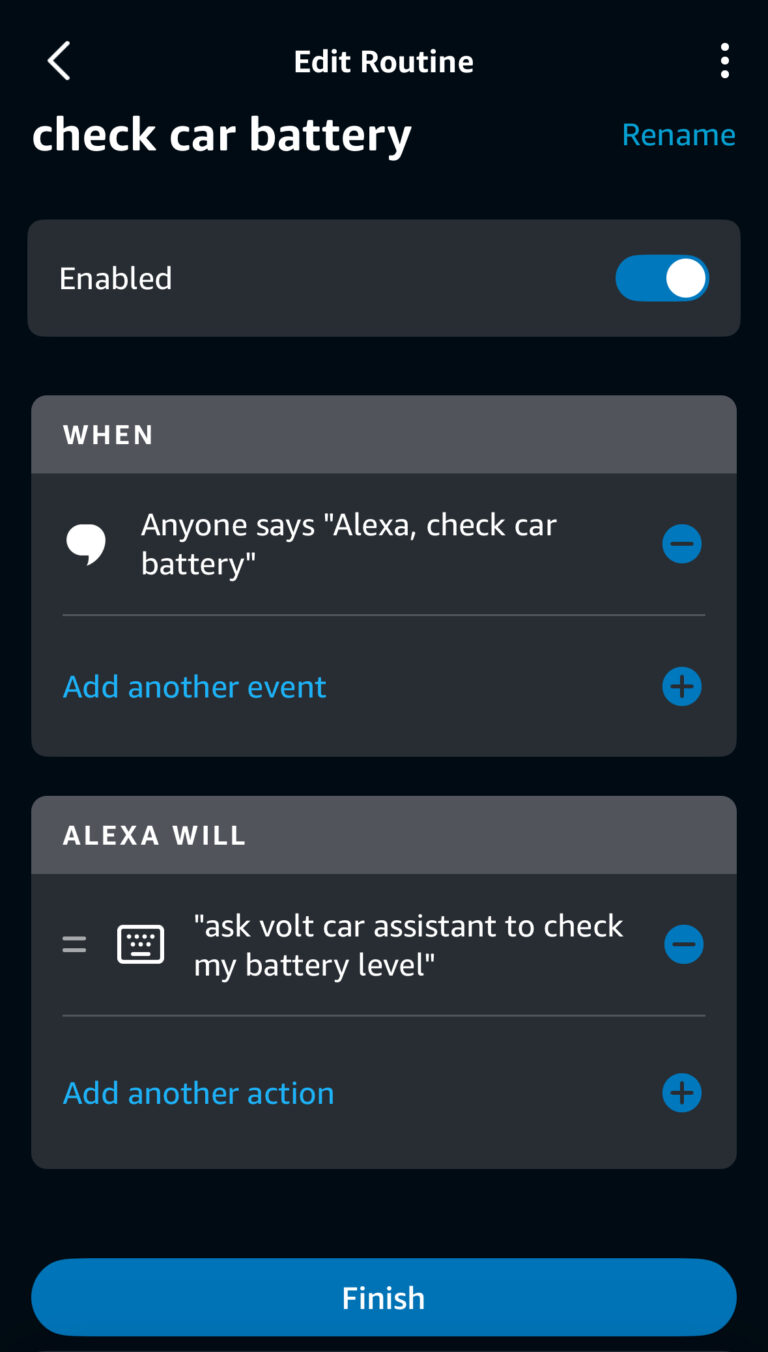-
By admin
- 0 Comments
Alexa, ask Volt Car Assistant for my car’s status
We’re excited to announce a major milestone in our mission to make electric vehicle data more accessible and intuitive: Alexa integration is now live on Voltayze. Starting today, you can interact with your Tesla and other supported EVs using simple voice commands through any Alexa-enabled device—whether you’re at home, in the office, or on the go.
Why Voice Matters for EV Owners
EVs generate tons of data—battery, charging, range, and location. Our app makes it easy to see, but now you can get it hands-free with Alexa:
- Quick Checks: Get instant updates without unlocking your phone or opening the app.
- Safety & Convenience: No need to take your eyes off the road or interrupt your routine.
- Smart Home Integration: Incorporate EV data into your daily smart home routines—such as morning briefings or departure reminders.
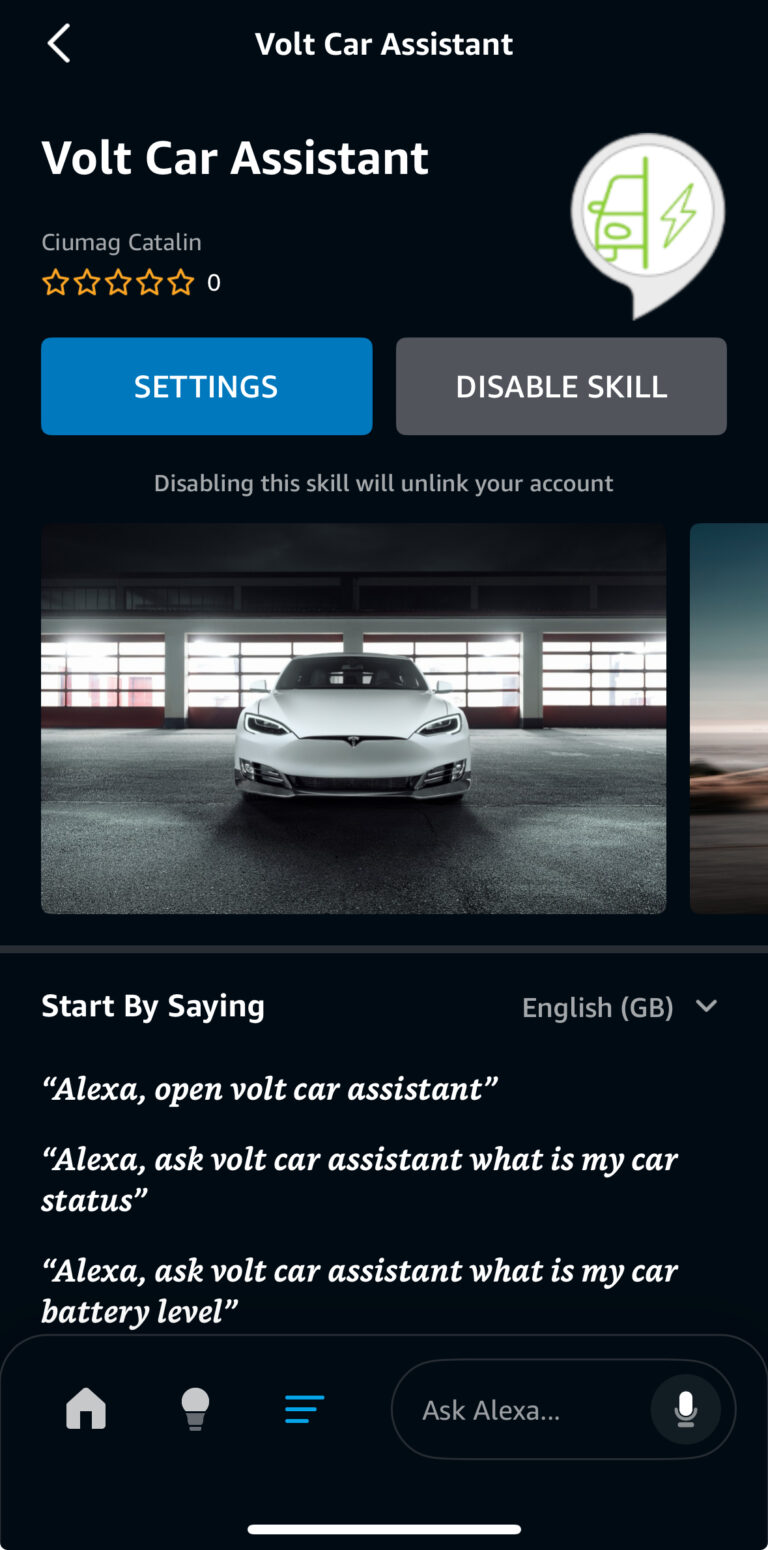
Key Features of Alexa Integration
1. Battery Status
Ask: “Alexa, ask Volt Car Assistant for my battery level.”
Response: “The battery is currently at 72%.”
2. Charging Status
Ask: “Alexa, ask Volt Car Assistant, is my car charging?”
Response: “Your car is not charging. The battery is currently at 72%.”
3. Vehicle Location
Ask: “Alexa, ask Volt Car Assistant, where is my car?”
Response: “The car was last seen at 123 Main Street, Springfield.”
4. Comprehensive Status
Ask: “Alexa, ask Volt Car Assistant for my car’s status.”
Response: “Your car is currently offline. The battery is at 72%. The range is about 221 miles or 356 kilometers.”
Getting Started
1. Enable the Volt Car Assistant Skill: Open your Alexa app, go to Skills & Games, and search for “Volt Car Assistant.” Click “LAUNCH” and link your Voltayze account
2. Link Your Account: Follow the in-skill prompt to authorize Alexa to access your vehicle data securely.
3. Start Asking: Simply say, “Alexa, open Volt Car Assistant” or include Volt Car Assistant in your command, and get instant EV insights.
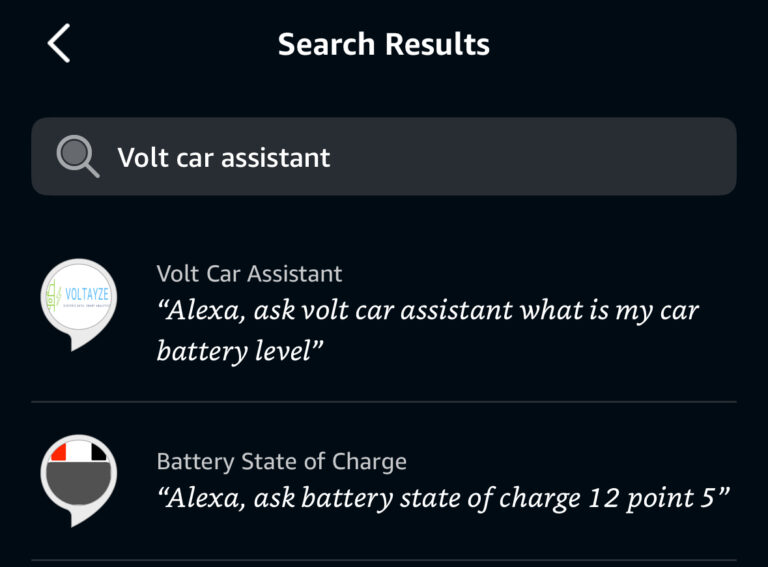
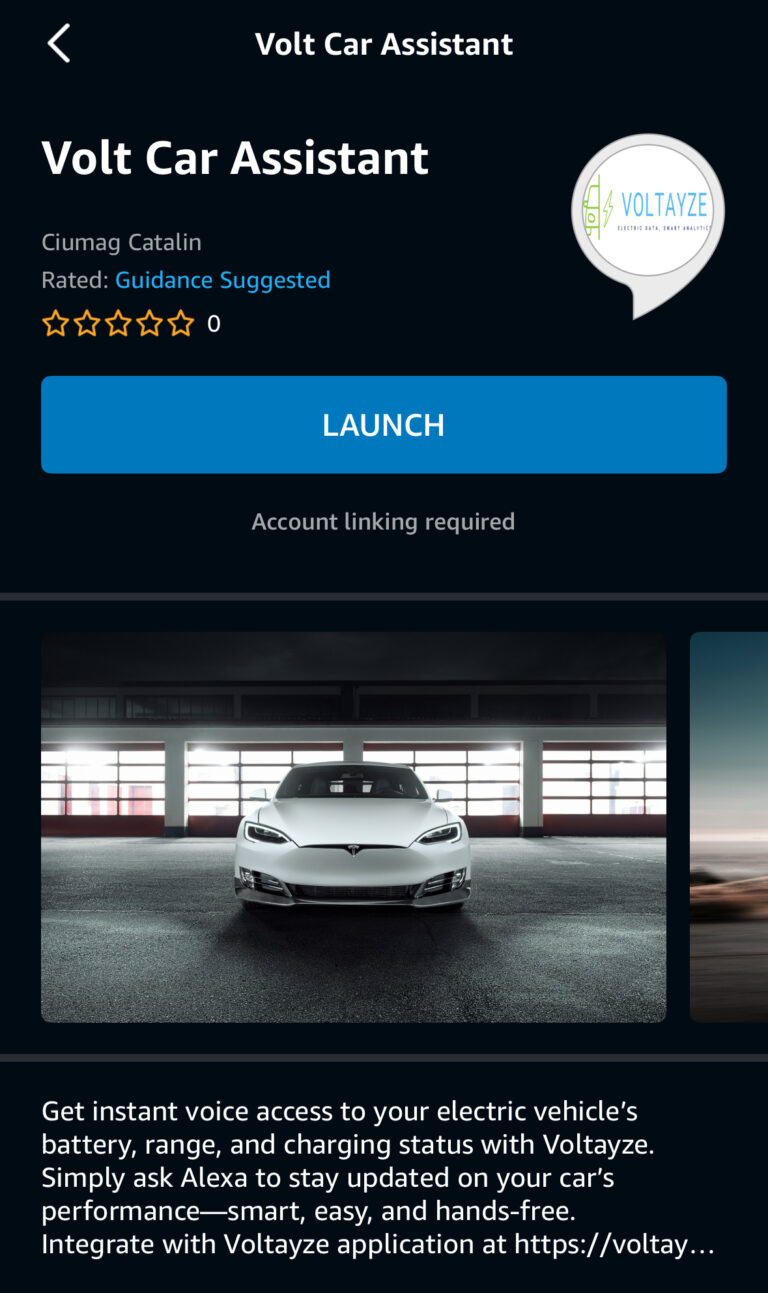
How to Use Alexa Without Saying "Volt Car Assistant" Every Time
You can create an Alexa Routine to use Voltayze voice features without repeating the full skill name every time. Here’s how:
🧠 What You’ll Need:
- An Alexa-enabled device (like Echo Dot, Echo Show, etc.)
- The Volt Car Assistant skill enabled and linked
- Alexa app on your phone
📲 Steps to Create a Routine:
1. Open the Alexa App
Tap “More” (bottom-right) > Select “Routines”
2.Tap the + (plus icon) to create a new routine
3.Set a Trigger Phrase
- Tap “Enter routine name” (e.g., “Car Battery”)
- Tap “When this happens” > choose “Voice”
- Enter a custom phrase like: What’s my battery level?
4. Add an Action
- Tap “Add action” > scroll down to “Custom”
- Type exactly what you would normally say to Alexa: Alexa, ask Volt Car Assistant what’s my battery level
5. Choose Your Device
- Select which Alexa device should respond
6. Save the Routine